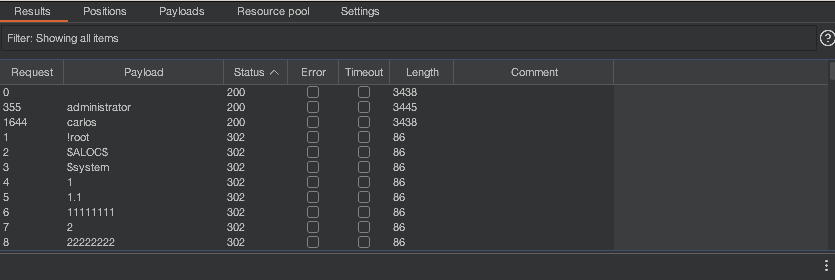ProfessionalCommunity Edition
Testing for IDORs
-
Last updated: March 1, 2024
-
Read time: 2 Minutes
Insecure Direct Object References (IDORs) are a type of access control vulnerability in which an application uses user-supplied input to access objects such as files, directories, or database records directly.
If suitable access controls are not in place, this enables attackers to manipulate these references and gain access to other objects without authorization.
IDORs are sometimes confused with other types of access control vulnerability. Note that the term "IDOR" specifically refers to vulnerabilities in which an application exposes references to its own internal implementation objects.
Steps
These steps use the User ID controlled by request parameter Web Security Academy lab to demonstrate the process. However, the principle of running a Sniper attack in Burp Intruder should apply to any application in which you find exposed object references in a URL.
-
Identify parameters or other locations in which you suspect an IDOR vulnerability exists.
In the example lab you would select My account and log in using username
wienerand passwordpeter. Note that the URL now shows the query parameterid=wiener. This strongly indicates that, on this site, the user ID is used to retrieve the relevant user's data in order to render the account page. -
Forward the relevant request to Burp Intruder. In the example lab, this is the
GET /my-account?id=wienerrequest from the HTTP History tab.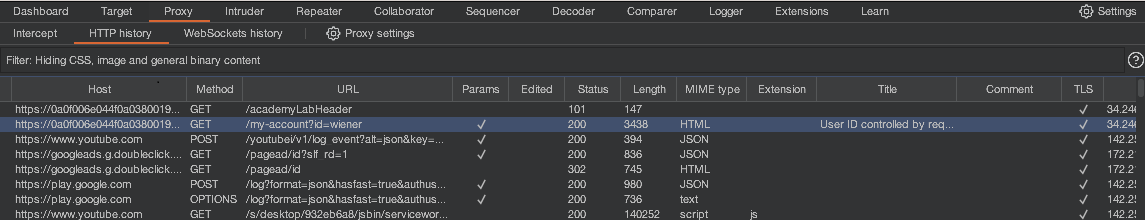
-
Select the Intruder tab and make sure the attack type is set to Sniper.
-
Highlight the parameter that you want to test and click Add § to set this as a payload position.
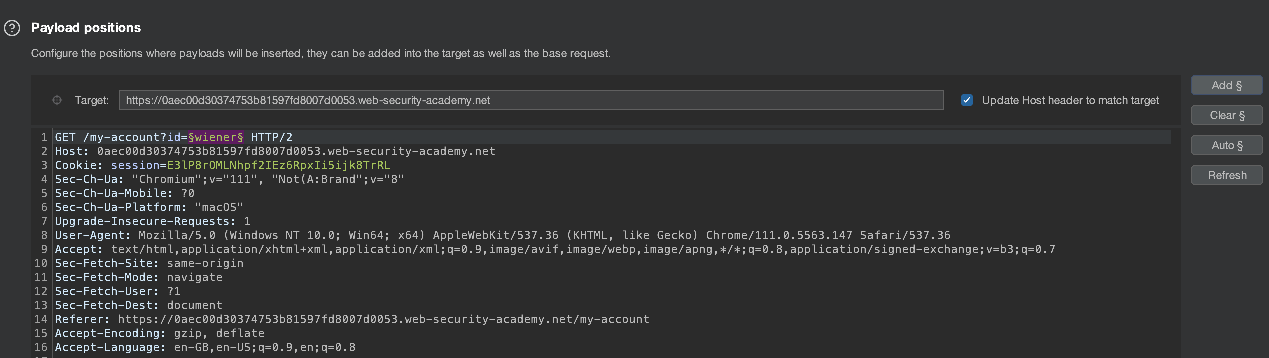
-
Select the Payloads tab and add a list of the test values you want to use in the attack. The example lab requires a list of usernames. If you're using Burp Suite Professional, you can open the Add from list drop-down menu and select the Usernames list.
-
Click Start attack. Burp Intruder sends a series of new requests, replacing the selected payload positions with each username in the list.
-
Study the responses to look for indications that some of the requests sent in the attack were successful.
In this case, requests sent to
/my-account?id=administratorand/my-account?id=carlosreceived a200 OKresponse. This indicates that you may be able to access the account pages for these usernames without authorization. If the responses to these requests show that the page was retrieved then the IDOR vulnerability is confirmed.