Research
Academy
My account
Customers
About
Blog
Careers
Legal
Contact
Resellers
Attack surface visibility
Improve security posture, prioritize manual testing, free up time.
CI-driven scanning
More proactive security - find and fix vulnerabilities earlier.
Application security testing
See how our software enables the world to secure the web.
DevSecOps
Catch critical bugs; ship more secure software, more quickly.
Penetration testing
Accelerate penetration testing - find more bugs, more quickly.
Automated scanning
Scale dynamic scanning. Reduce risk. Save time/money.
Bug bounty hunting
Level up your hacking and earn more bug bounties.
Compliance
Enhance security monitoring to comply with confidence.
View all solutions
Support Center
Get help and advice from our experts on all things Burp.
Documentation
Tutorials and guides for Burp Suite.
Get Started - Professional
Get started with Burp Suite Professional.
Get Started - Enterprise
Get started with Burp Suite Enterprise Edition.
User Forum
Get your questions answered in the User Forum.
Downloads
Download the latest version of Burp Suite.
Visit the Support Center



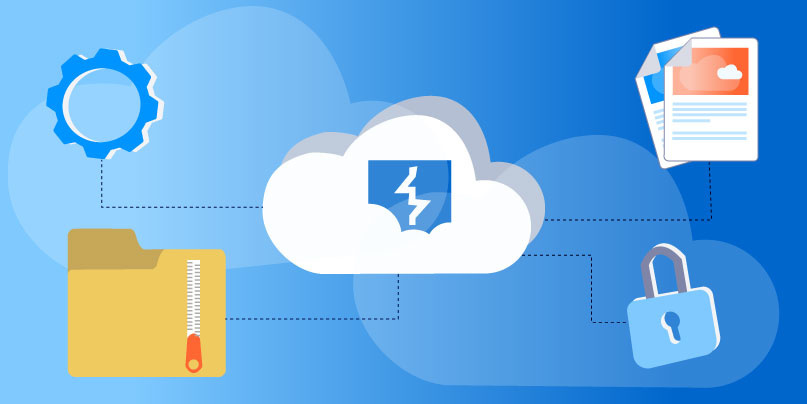 Last year, we made
Last year, we made 