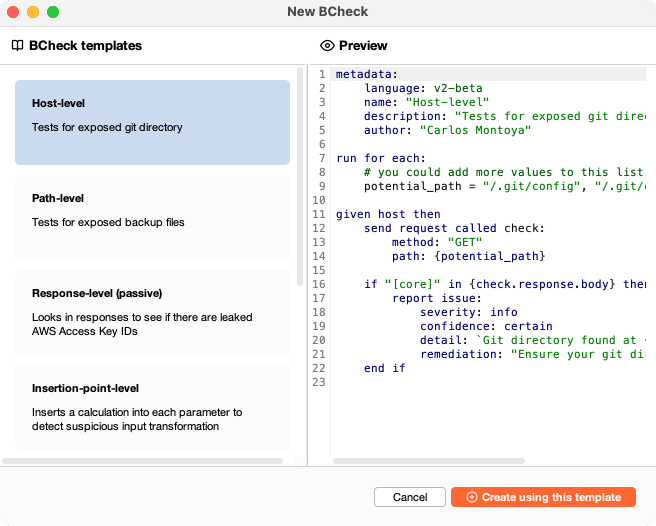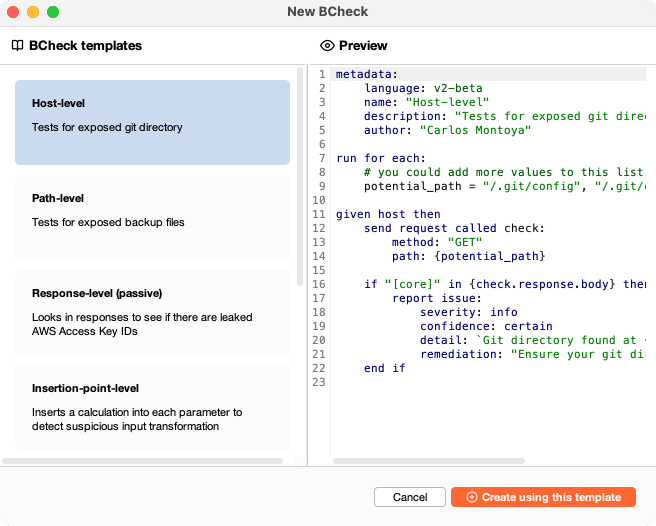"The BChecks from Burp are truly remarkable. They have
allowed me to automate a significant portion of my
personal checks with ease and convenience. The
integration with live tasks makes them super efficient.
Exceptional job, PortSwigger!"Oli (C.. 1..P.H.Y), Researcher and Pentester