Burp Suite Enterprise Edition can scan multiple web sites in parallel. Scans can be performed on demand, or on a schedule, or using the REST API. Today, we're going to look at how you perform scans using the web interface.
After you've configured your web sites, you can easily set up scans of an individual site. You need to specify when to start the scan, whether the scan is one-off or recurring, any particular scan configurations to use:
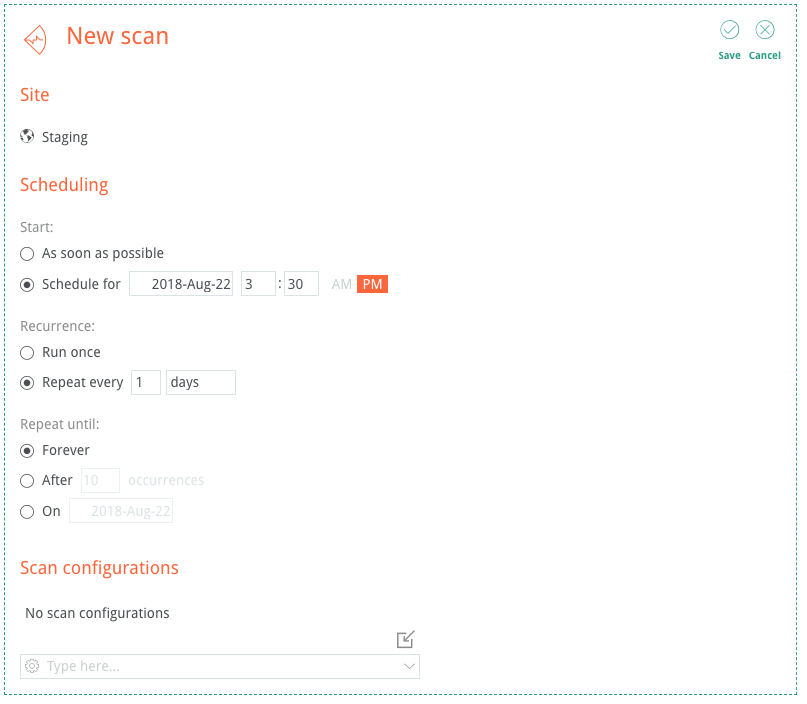
Scan configurations can be used to control numerous details of how a scan is performed, such as the maximum link depth of the crawl, or what types of issues to report. The Enterprise Edition has the same set of built-in scan configurations as Burp Suite Professional has in its configuration library.
You can view in one place all of the scans that are scheduled, in progress, and completed:
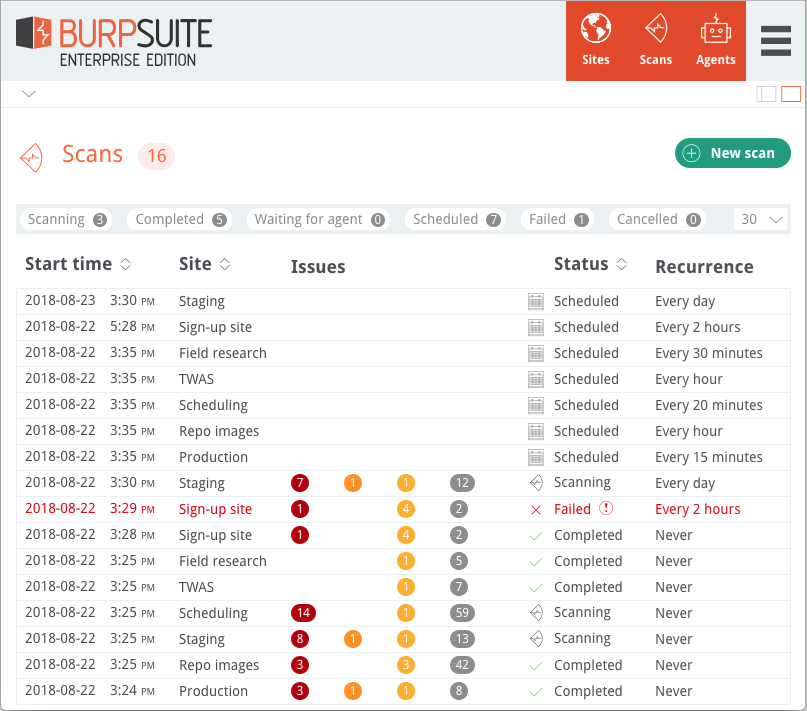
The sites view also shows details of the last scan that was performed for each site:
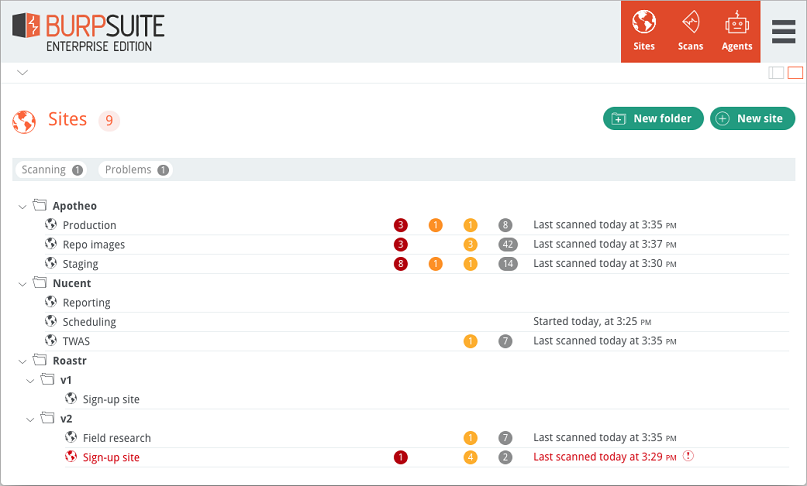
You can click into an individual scan to see more details, including the reported issues:
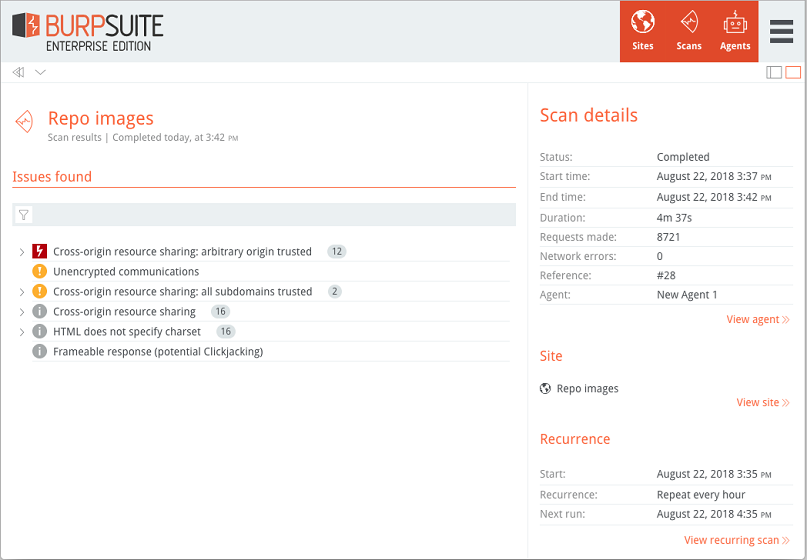
You can click into an individual reported issue to see full details, including the severity and confidence, description, HTTP requests and responses, and any Burp Collaborator interactions:
