
Published: 29 May 2024 at 13:31 UTC
Updated: 29 May 2024 at 15:03 UTC
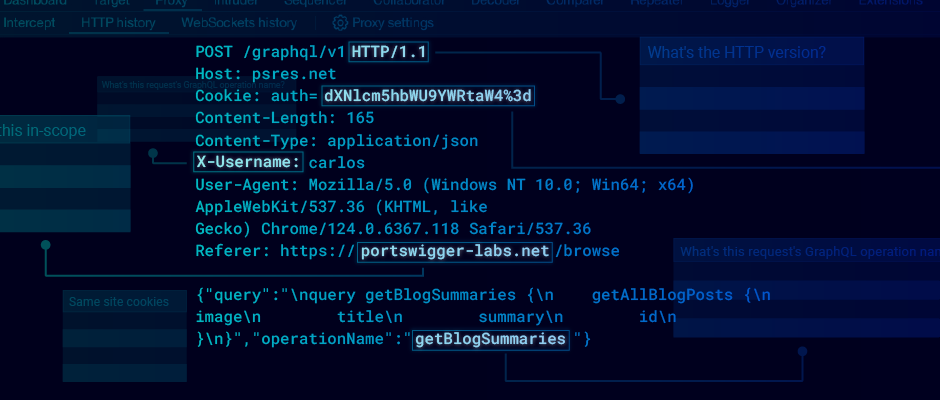
When you open a HTTP request or response, what do you instinctively look for? Suspicious parameter names? CORS headers? Some clue as to the request's origin or underlying purpose?
A single HTTP message can tell a different story to every viewer, but modern websites send thousands so it's all too easy to overlook something critical. To help, Burp Suite recently added support for custom columns which let you personalize which elements of HTTP requests get surfaced in tables. Here's a simple example which parses the GraphQL operation out of the request body and into a column:
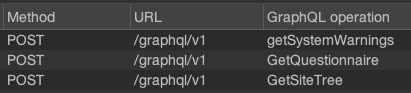
Behind the scenes, these are crafted using code-snippets called bambdas. This feature is almost paralyzingly powerful, so we thought we'd share some of the columns our research team has created. These range from simple but useful to not so simple. Readers already familiar with Java may notice that we haven't bothered avoiding null pointer exceptions - that's because they're handled for us at the row-level, and therefore don't tend to cause issues.
Understanding the flow of HTTP request sequences is crucial to finding many advanced vulnerabilities, and this makes it slightly easier.
return requestResponse.request().headerValue("Referer");
Perhaps I have an WAF bypass or a cache poisoning attack that targets a specific proxy.
return requestResponse.response().headerValue("Server");
Should I prioritise request smuggling, or race conditions? How long will my 10,000-word directory bruteforce take?
return requestResponse.request().httpVersion();
Maybe I should target their infrastructure instead. Reverse DNS is a wonderful thing.
String ipAddress = requestResponse.httpService().ipAddress();
return java.net.InetAddress.getByName(ipAddress).getCanonicalHostName();
You wouldn't want to accidentally target something out of scope
return requestResponse.request().isInScope();
You can usually tell a request's operation at a glance by looking at the URL, but GraphQL is an inconvenient exception. This script fixes that.
String paramName = "operationName";
if(requestResponse.request().hasParameter(paramName, HttpParameterType.JSON)) {
return requestResponse.request().parameterValue(paramName, HttpParameterType.JSON);
}
String query = requestResponse.request().parameterValue("query", HttpParameterType.JSON);
if(query.contains("{") || query.contains("(")) {
var queryParts = query.split("\\{|\\(");
return queryParts[0];
}
return "";
Encoded, signed tokens like JWT are everywhere, and always worth peering into. This script will need to be customised to your target.
if (!requestResponse.hasResponse()) {
return "";
}
var extract = "session";
var response = requestResponse.response();
var optionalCookie = response.cookies().stream().filter(cookie -> cookie.name().equals(extract)).findFirst();
if(optionalCookie.isEmpty()) return "";
var value = optionalCookie.get().value();
var parts = value.split("\\.");
if(parts.length != 3) return "";
var payload = parts[1];
return utilities().base64Utils().decode(payload, Base64DecodingOptions.URL);
When plotting a CSRF or XSS attack, it's useful to know if any cookies have SameSite disabled.
if(requestResponse.response() == null) {
return "";
}
if(!requestResponse.response().hasHeader("Set-Cookie")){
return "";
}
ArrayList<String> cookieNames = new ArrayList<>();
Pattern pattern = Pattern.compile("^ ([^=]+).+; SameSite=None", Pattern.CASE_INSENSITIVE);
List<HttpHeader> headers = requestResponse.response().headers();
for(HttpHeader header : headers) {
Matcher matcher = pattern.matcher(header.value());
while(matcher.find()) {
cookieNames.add(matcher.group(1));
}
}
return String.join(", ", cookieNames);
This custom column Bamda allows you to prioritise testing of vulnerable endpoints that have deployed unsafe CSP directives such as unsafe-inline or unsafe-eval.
if(requestResponse.response() == null) {
return "";
}
if(!requestResponse.response().hasHeader("Content-Security-Policy")) {
return "No CSP";
}
String csp = requestResponse.response().headerValue("Content-Security-Policy");
ArrayList<String> vulnerableDirectives = new ArrayList<>();
String[] directivesToCheck = new String[]{"unsafe-inline", "unsafe-eval"};
for(int i=0;i<directivesToCheck.length;i++) {
if(csp.contains(directivesToCheck[i])) {
vulnerableDirectives.add(directivesToCheck[i]);
}
}
return String.join(", ", vulnerableDirectives);
You can sort an entire table via a custom column, which can help prioritise which requests to target. Over time, I think I'll personally end up writing a giant bambda which scores how hackable a request is from 0-100 but for now, here's two simple examples:
Sometimes, you just want to find the biggest attack surface as quickly as possible.
return requestResponse.request().parameters().size();
This can indicate an environment variable leak, or be adapted to find various other interesting strings.
if (!requestResponse.hasResponse()) {
return 0;
}
String lookFor = "HTTP_";
return utilities().byteUtils().countMatches(requestResponse.response().body().getBytes(), lookFor.getBytes());
Maybe next time