When you're working with Burp Suite, it can be really frustrating when you can't customize the tools to work in a way that suits you. You might not always have the time to write a custom BApp extension, but you need your tools to be flexible enough to suit your workflow. Introducing Bambdas. They're a unique new way to customize Burp Suite directly from the UI, using only small snippets of Java. Extend endlessly, to make Burp Suite uniquely yours.
Make sure to upgrade to the latest version of Burp Suite Professional and Burp Suite Community Edition to try this out for yourself. Once on the latest version, go to the Proxy HTTP history filter, switch to Bambda mode, and write a custom filter using your own code.
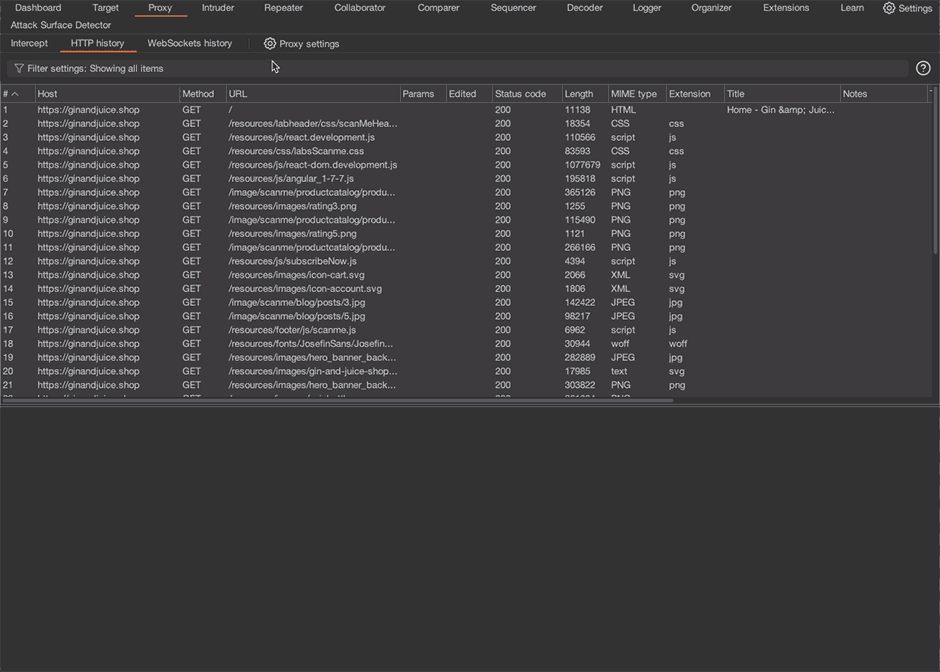
We've initially launched Bambdas with an HTTP history filter in the Proxy tool. These highly customizable filters can help you cut out white noise, meaning you can better focus on only the exact items you're interested in seeing.
Want to learn more about how to create and use these custom filters? Check out our documentation. Ready for more? Keep an eye out for Bambdas appearing in more of Burp Suite's tools over the next few months.
Straight from the team who developed Bambdas, watch the latest episode in the Burp Suite Shorts series. You'll learn what a Bambda is, why we've built them into Burp Suite, and see a couple of examples of how Bambdas work.
If you've not had a chance to start using Bambdas yet, you're not only missing out on some seriously exciting customization but also the chance to win some exclusive swag.
To get your hands on some Burp Suite swag, just share how you're using the new Bambdas feature on social media. Tweet us on @Burp_Suite or tag us on LinkedIn, making sure to include #bambdas, and we'll round up a selection of winners. Entry closes on Monday 4 December.