This release enables you to add tabs to the message editor that provide the same features as the Inspector panel. It also adds a new domain name for the public Burp Collaborator server, as well as some enhancements to Burp Scanner.
Customizable message editor tabs
In addition to the existing Pretty, Raw, Hex, and Render tabs, you can now add the following tabs to the message editor:
- Headers
- Query params
- Body params
- Cookies
- Attributes
Some of these tabs were available in older versions of Burp Suite, but have now been reintroduced and enhanced with the same powerful features for working with HTTP messages as the Inspector. This is a great alternative if you want to take advantage of the Inspector's functionality, but don't have room on your screen for the side panel.
To control which tabs are displayed, and in which order, click the settings icon in the upper-right corner of the message editor (above the Inspector panel), then select Message editor.
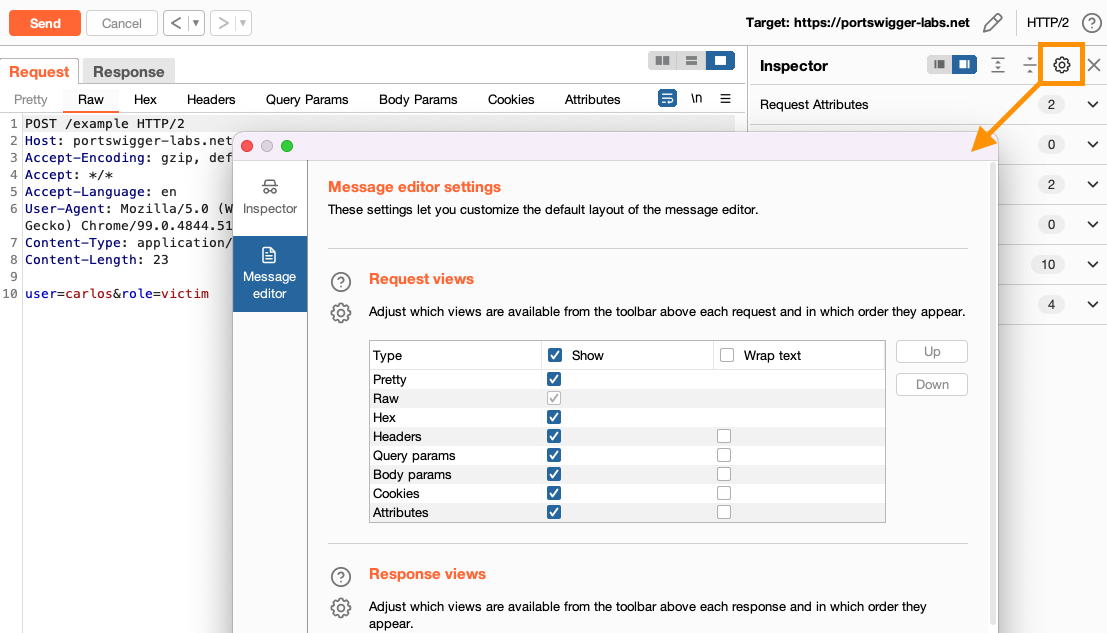
New domain name for the public Burp Collaborator server
We've added a new domain name for the public Burp Collaborator server. Unless you have configured Burp to use a private Collaborator server, Burp Scanner and the Burp Collaborator client will now use *.oastify.com for their Collaborator payloads instead of *.burpcollaborator.net. This will help to reduce false negatives, enabling you to identify out-of-band vulnerabilities that were previously hidden due to widespread blocking of the old domain name.
The old domain name will remain active, so you'll still be able to see interactions with any of your existing *.burpcollaborator.net payloads.
Please note that if you're running Burp within a closed network and previously had to allow connections to *.burpcollaborator.net on port 443 in order to poll for interactions, you may need to do the same for *.oastify.com.
Detect DOM-based vulnerabilities that rely on API calls
Burp Scanner's dynamic JavaScript analysis can now fetch data from out-of-scope API endpoints if required to load the page correctly. This enables it to detect DOM-based vulnerabilities where malicious input is only passed to a sink if an API call is made.
Note that although Burp Scanner fetches external resources and data when required, it will not perform any additional crawl or audit of out-of-scope URLs.
Rows of tabs no longer switch places when selected
In previous versions of Burp, when you had multiple rows of tabs, the selected row would automatically shift to the bottom. This could make it difficult to keep track of the order of tabs, which was particularly inconvenient in Burp Repeater.
We've now disabled this behavior, so tabs no longer move when selected.
Browser upgrade
This release upgrades Burp's browser to Chromium 101.0.4951.41.
Bug fixes
- Burp Scanner no longer has issues when redirects are triggered by
onloadevent handlers in the HTML<body>tag. - We have fixed a bug that prevented you from reading or editing long lines of JSON in some of the message editor panels.
- We have fixed a syntax error on the splash screen that appears when launching Burp.
- When manually following redirections, you no longer get stuck in an infinite redirect loop.
- The cursor in the message editor no longer jumps to the beginning of the request after you send it.
- We have resolved an issue where the Proxy's HTTP history tab was not displaying responses on MacOS.
- We have fixed a bug that was causing performance issues when testing recorded login sequences.


