ProfessionalCommunity Edition
Becoming a Burp Suite early adopter
-
Last updated: January 30, 2026
-
Read time: 1 Minute
There are two release channels for Burp Suite: Early Adopter and Stable. New features are initially released exclusively on the early adopter channel, but these will be moved to the stable channel after a couple of weeks once we're confident that there aren't any unforeseen issues.
By default, Burp will automatically keep itself up to date with the latest stable release, but if you want to get your hands on the newest features as soon as possible, you can either:
-
Download the latest early adopter version from our releases page and install it manually.
-
Tell Burp to automatically stay up to date with the latest early adopter version. To do this, go to Settings > Suite > Updates and select the Early Adopter channel. When you switch channels, Burp will automatically begin downloading the latest version in the background. You will be prompted to restart Burp once the download is complete.
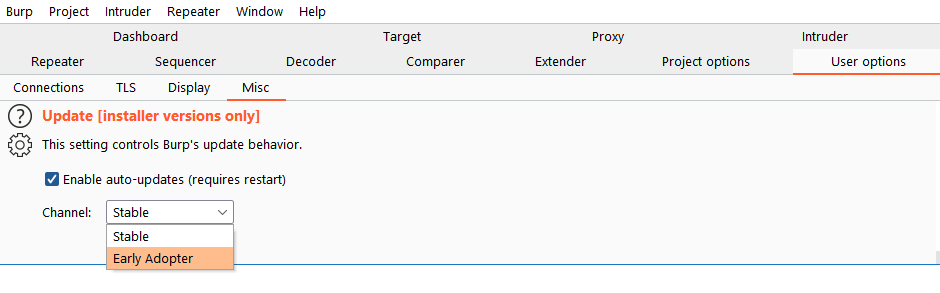
Note
The release channel you select for automatic updates is associated with the installation rather than the user. This means you can keep one installation on the stable channel for your everyday work, and have another installation on the early adopter channel for experimenting with new features or honing your skills on the Web Security Academy.


